Ecco un semplice convertitore binario, decimale, ottale e esadecimale:
Ed ecco il codice sorgente:
Questo codice è codice CSS, esso serve a definire lo stile della pagina html.
<style type="text/css">
body { background-color:transparent; }
td,tr,table,input { background-color:transparent; }
select { background-color: grey; color: white; }
</style>
Questa funzione controlla se nel riquadro dei numeri decimali vengono digitati numeri e non lettere; in quest’ultimo, la funzione ritorna falso e non scrive alcun carattere.
<script type="text/javascript">
function isNumberKey(evt)
{
var charCode = (evt.which) ? evt.which : event.keyCode
if (charCode > 31 && (charCode < 48 || charCode > 57))
return false;
return true;
}
Questa funzione controlla se l’utente digita nel box, binario,ottale o esadecimale, i numeri (o lettere in caso di esadecimale) del rispettivo sistema numerico.
function Key(evt)
{
var convertitore=document.getElementById('Convertitore');
var convert=convertitore.options[convertitore.selectedIndex].value;
var charCode = (evt.which) ? evt.which : event.keyCode
if(convert != 15)
{
if ((charCode >= 48 && charCode <= 48+parseInt(convert)) || charCode == 8)
return true;
return false;
}
else
{
if ((charCode >= 48 && charCode <= 58) || (charCode >=97 && charCode <= 102 )|| charCode == 8)
return true;
return false;
}
}
La funzione converti() converte i numeri da decimale al rispettivo sistema numerico o viceversa.
function converti(get)
{
var decimale=document.getElementById("decimale");
var ris=document.getElementById("risultato");
var convertitore=document.getElementById("Convertitore");
var convert=convertitore.options[convertitore.selectedIndex].value;
if(get==1)
{
ris.value=parseInt(decimale.value).toString(parseInt(convert)+1);
}
if(get==2)
{
decimale.value=parseInt(ris.value, parseInt(convert)+1);
}
}
</script>
Ecco infinite la struttura del programma scritta in html:
<form> <center> <table> <tr> <td>Decimale</td> <td><input type="text" id="decimale" OnKeypress="return isNumberKey(event)" OnKeyUp="converti(1)"></td> </tr> <tr><td><p style="height: 20px;"></p></td></tr> <tr> <td><select name="Convertitore" id="Convertitore" OnChange="converti(2)"> <option value="1">(2) Binario</option> <option value="7">(8) Ottale</option> <option value="15">(16) Esadecimale</option> </select> </td> <td><input type="text" id="risultato" OnKeyPress="return Key(event)" OnKeyUp="converti(2)"></td> </tr> </table> </form> </center>
Ti è piaciuto questo articolo? Allora ti piacerà anche:
– Verificare lo stato di un bottone in Javascript
–  Hunting The Invaders un gioco creato in Javascript
Hunting The Invaders un gioco creato in Javascript
– Creare una calcolatrice in Javascript
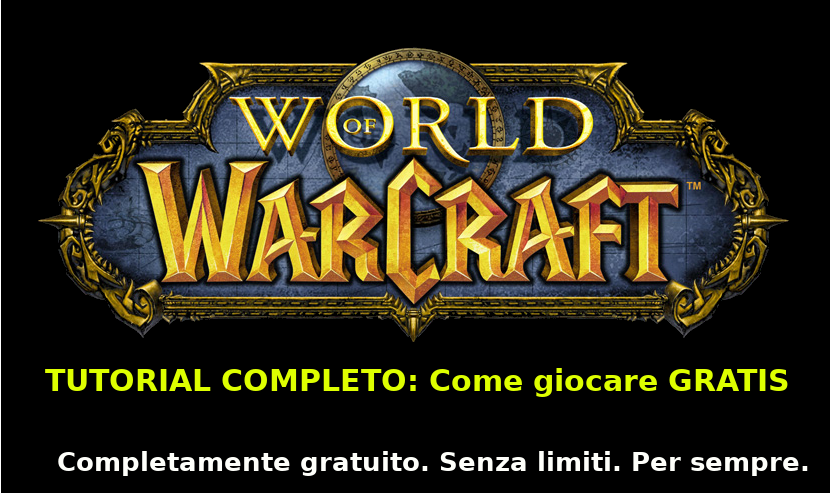
 ChromieCraft
ChromieCraft