How to play Rune Halls of Valhalla 1.08 on Linux
Come giocare a Rune Halls of Valhalla 1.08 su Linux
– ENG –
1) Download setup files here
2) Unzip “Rune Linux” folder from the archive
3) Open terminal and go to the folder /Rune Linux/Setup/
cd “/pathWereYouUnzippedTheArchive/Rune Linux/Setup/”
4) Run setup.sh using this command:
linux32 ./setup.sh
5) Once Rune setup is complete, come back to Rune Linux folder and run HoV setup:
cd ..
chmod 744 hov_setup.run
./hov_setup.run
6) Now to install 1.08 patch, open the folder /Rune Linux/1.08 files/ and copy all file and folders into the folder where you have installed Rune game (replacing old files).
7) To run Rune, you have to go into the folder where you installed the game and type:
cd System
./rune-bin
If you need, here there is a tutorial on how to run rune halls of valhalla on linux centos 6 which contains specific informations about running a rune server on linux via terminal.
– ITA –
1) Scaricare i file di installazione da qui
2) Scompattare la cartella “Rune Linux” dall’archivio scaricato
3) Aprire il terminale e spostarsi sulla cartella /Rune Linux/Setup/
cd “/pathWereYouUnzippedTheArchive/Rune Linux/Setup/”
4) Eseguire setup.sh usando il comando:
linux32 ./setup.sh
5) Una volta completato il setup di Rune, tornare indietro nella cartella Rune Linux e avviare il setup di HoV:
cd ..
chmod 744 hov_setup.run
./hov_setup.run
6) Adesso per installare la patch 1.08, aprire la cartella /Rune Linux/1.08 files/ e copiare tutti i file e cartelle che essa contiene nella cartella dove si ha installato il gioco Rune (sostituendoli a quelli già esistenti).
7) Per aprire rune, bisogna spostarsi nella cartella dove è stato installato il gioco e digitare:
cd System
./rune-bin
Qui c’è un tutorial “how to run rune halls of valhalla on linux centos 6” che contiene informazioni specifiche su come creare un server di rune su linux usando il terminale.
Si ringrazia -=IW=-New /// Thanks -=IW=-New

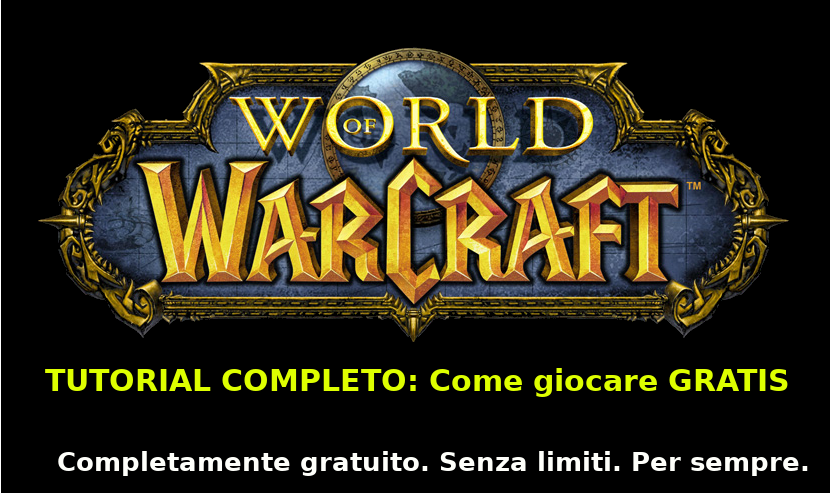
 ChromieCraft
ChromieCraft